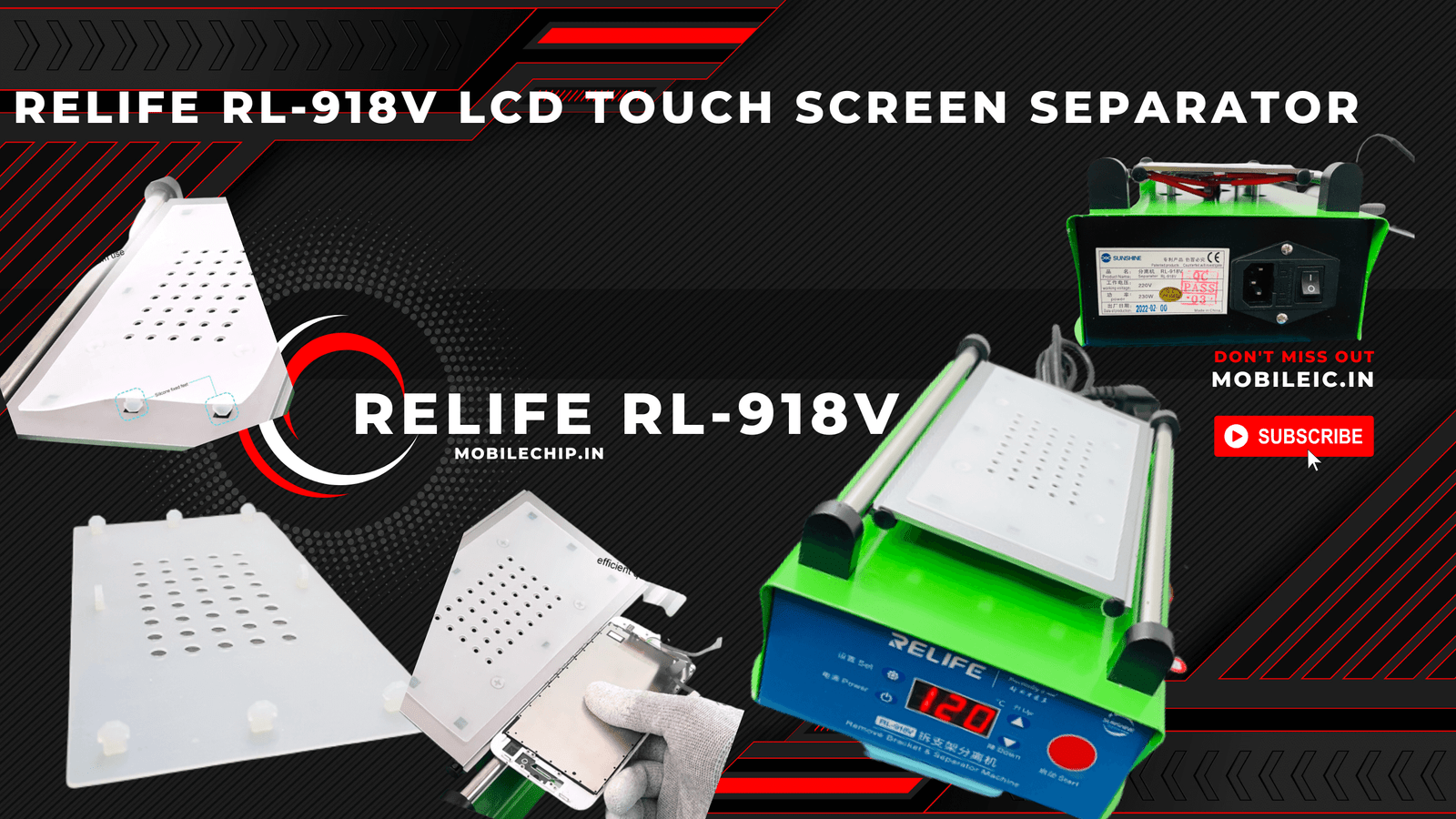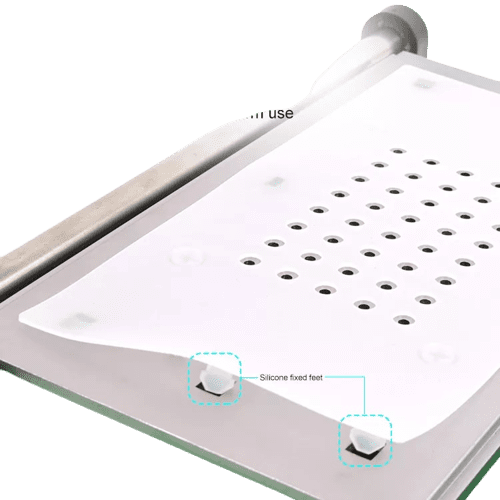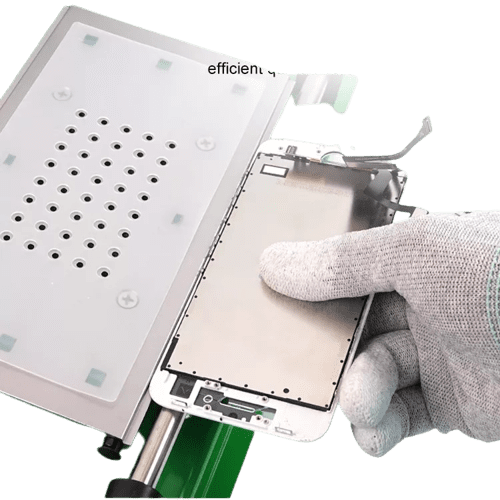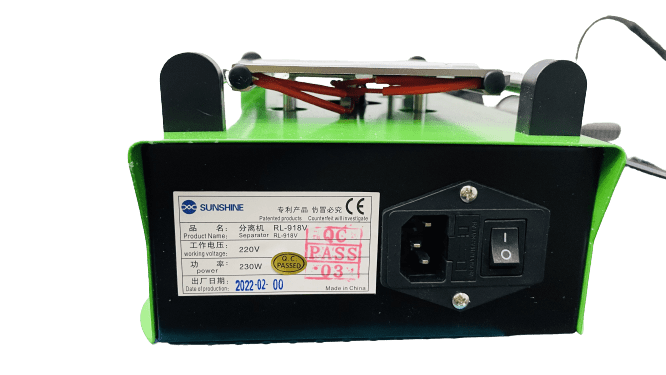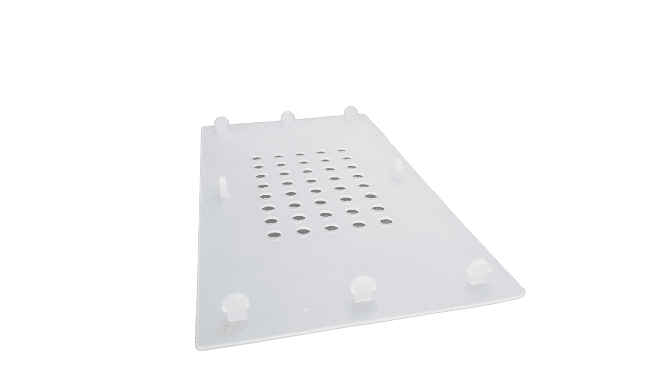RELIFE RL-918V LCD TOUCH SCREEN SEPARATOR|MACHINE VACCUM SEPARATOR|
RELIFE RL-918V LCD TOUCH SCREEN SEPARATOR
Description
RELIFE MACHINE VACUUM SCREEN SEPARATOR, INTEGRATED PUMP, LCD MAX8.5 “, MAINTENANCE TOOL, DISAMBELLY




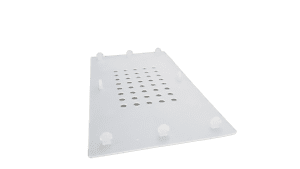
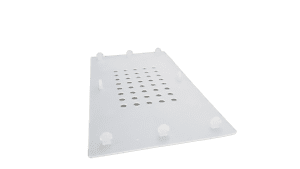


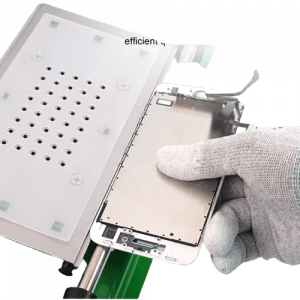
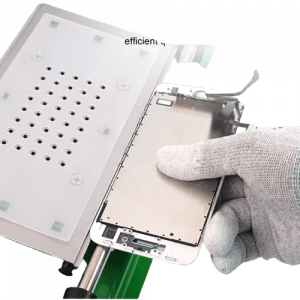
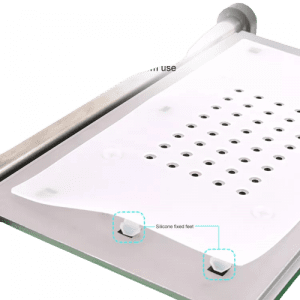
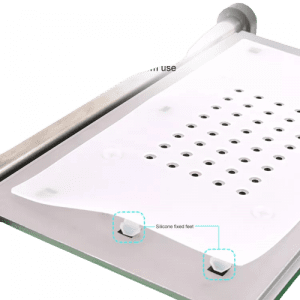
Instructions
1. The maximum temperature of the separator is 120 degrees, and the factory setting is 80 degrees. Press the set button to adjust the temperature.
2. Set the detachable cover bracket to 120 degrees. There are bracket removal slots on both sides of the heating table. Align the cover bracket to the bracket slot and heat the bracket for
5-10 seconds.
3. The screen can be separated when the temperature is set to 80 degrees. Put the screen on the heating table for about 10 seconds to separate it with diamond wire.
4. The rubber pad of the separator is detachable. Align the buckle under the rubber pad with the hole on the heating table and press to complete the installation.
1. The maximum temperature of the separator is 120 degrees, and the factory setting is 80 degrees. Press the setting button to adjust the temperature. 2. Set the cover plate support to 120 degrees, and there are bracket removal slots on both sides of the heating table. Align the cover plate bracket with the bracket slot, and the bracket can be removed after heating for 5-10 seconds.
3. The screen can be separated when the temperature is set to 80 degrees. Put the screen on the heating table for about 10 seconds to separate it with diamond wire.
4. The rubber pad of the separator is detachable. Align the buckle under the rubber pad with the hole on the heating table and press it to complete the installation.
നിർദ്ദേശങ്ങൾ
1. സെപ്പറേറ്ററിന്റെ പരമാവധി താപനില 120 ഡിഗ്രിയാണ്, ഫാക്ടറി ക്രമീകരണം 80 ഡിഗ്രിയാണ്. താപനില ക്രമീകരിക്കാൻ സെറ്റ് ബട്ടൺ അമർത്തുക.
2. വേർപെടുത്താവുന്ന കവർ ബ്രാക്കറ്റ് 120 ഡിഗ്രിയായി സജ്ജമാക്കുക. ഹീറ്റിംഗ് ടേബിളിന്റെ ഇരുവശത്തും ബ്രാക്കറ്റ് നീക്കംചെയ്യൽ സ്ലോട്ടുകൾ ഉണ്ട്. കവർ ബ്രാക്കറ്റ് ബ്രാക്കറ്റ് സ്ലോട്ടിലേക്ക് വിന്യസിച്ച് ബ്രാക്കറ്റ് ചൂടാക്കുക
5-10 സെക്കൻഡ്.
3. ഊഷ്മാവ് 80 ഡിഗ്രി സെറ്റ് ചെയ്യുമ്പോൾ സ്ക്രീൻ വേർപെടുത്താവുന്നതാണ്.സ്ക്രീൻ ഹീറ്റിംഗ് ടേബിളിൽ ഏകദേശം 10 സെക്കൻഡ് നേരം വയ്ക്കുക, ഇത് ഡയമണ്ട് വയർ ഉപയോഗിച്ച് വേർതിരിക്കുക.
4. സെപ്പറേറ്ററിന്റെ റബ്ബർ പാഡ് വേർപെടുത്താവുന്നതാണ്. റബ്ബർ പാഡിന് താഴെയുള്ള ബക്കിൾ ഹീറ്റിംഗ് ടേബിളിലെ ദ്വാരം ഉപയോഗിച്ച് വിന്യസിച്ച് ഇൻസ്റ്റാളേഷൻ പൂർത്തിയാക്കാൻ അമർത്തുക.
1. സെപ്പറേറ്ററിന്റെ പരമാവധി താപനില 120 ഡിഗ്രിയാണ്, ഫാക്ടറി ക്രമീകരണം 80 ഡിഗ്രിയാണ്. താപനില ക്രമീകരിക്കാൻ ക്രമീകരണ ബട്ടൺ അമർത്തുക. 2. കവർ പ്ലേറ്റ് സപ്പോർട്ട് 120 ഡിഗ്രിയായി സജ്ജമാക്കുക, തപീകരണ മേശയുടെ ഇരുവശത്തും ബ്രാക്കറ്റ് നീക്കം ചെയ്യാനുള്ള സ്ലോട്ടുകൾ ഉണ്ട്. കവർ പ്ലേറ്റ് ബ്രാക്കറ്റ് ബ്രാക്കറ്റ് സ്ലോട്ടുമായി വിന്യസിക്കുക, 5-10 സെക്കൻഡ് ചൂടാക്കിയ ശേഷം ബ്രാക്കറ്റ് നീക്കംചെയ്യാം.
3. ഊഷ്മാവ് 80 ഡിഗ്രി സെറ്റ് ചെയ്യുമ്പോൾ സ്ക്രീൻ വേർപെടുത്താവുന്നതാണ്.സ്ക്രീൻ ഹീറ്റിംഗ് ടേബിളിൽ ഏകദേശം 10 സെക്കൻഡ് നേരം വയ്ക്കുക, ഇത് ഡയമണ്ട് വയർ ഉപയോഗിച്ച് വേർതിരിക്കുക.
4. സെപ്പറേറ്ററിന്റെ റബ്ബർ പാഡ് വേർപെടുത്താവുന്നതാണ്. റബ്ബർ പാഡിന് കീഴിലുള്ള ബക്കിൾ ഹീറ്റിംഗ് ടേബിളിലെ ദ്വാരം ഉപയോഗിച്ച് വിന്യസിച്ച് ഇൻസ്റ്റാളേഷൻ പൂർത്തിയാക്കാൻ അതിൽ അമർത്തുക.
1: LCD TOUCH SCREEN SEPARATOR
2: REMOVE THE BRACKET
3: SEPARATOR
4:VACUUM SEPARATOR
REMOVE BRACKET & SEPARATOR MACHINE
ONE-KEY SEPARATION AND DISASSEMBLY OF BRACKETS
SUPPORT LCD SCREEN SEPARATION BELOW 8.5 INCHES
COMPATIBLE WITH A VARIETY OF MOBILE PHONE LCD SCREEN REMOVAL
INNOVATIVE SEPARATION PAD FIXING HOLE, FIXING IS NOT EASY TO SLIDE
NEW BRACKET BORDER SEPARATION FUNCTION
LARGE POWER AIR PUMP WITH STRONG SUCTIO